Looking for a change in the way your Android phone looks and feels? Check out the 15 best Android launchers that can give your phone a fresh look.
Android offers users the freedom to customize their experience, and one of the key ways to do so is by choosing a different launcher. Launchers not only determine how your home screen looks but also provide additional features and theming options.
If you're in search of a new launcher for your Android device, we've got you covered with this roundup of the finest options available.
In conclusion, the world of Android launchers offers a plethora of choices for users seeking customization and personalization. With a wide range of options available, users can find a launcher that suits their individual preferences and needs. Whether you're looking for a minimalist experience, extensive theming options, or a close-to-stock Android feel, there is a launcher out there for you.
From popular choices like Nova Launcher Prime and Microsoft Launcher to lesser-known gems like Nothing Launcher and Square Home, the options are diverse and exciting. No matter which launcher you choose, the ability to transform your home screen and customize your device is at your fingertips.
So go ahead, explore the world of Android launchers, and make your device truly your own.
1. Nova Launcher Prime
With its extensive customization options, Nova Launcher has remained a popular choice since its debut in 2012. It offers a standard Android layout, including a customizable app drawer and multiple home screens.
Whether you want to change your icon pack or switch between light and dark modes, Nova Launcher Prime allows you to personalize your device to suit your preferences.
The premium version provides additional features like gesture support and app hiding.
2. Niagara Launcher
For those who prefer a minimalist approach, Niagara Launcher offers a clean and ergonomic design. Its vertically scrolling app list makes one-handed usage a breeze, and the adaptive app arrangement ensures easy access to frequently used applications.
While the launcher is free, you can unlock additional features by opting for the paid version.
3. Nothing Launcher
A newcomer in the launcher scene, Nothing Launcher offers simplicity reminiscent of early Android days. Though still in beta, it provides a straightforward and uncluttered experience for users seeking a launcher without an overwhelming number of options.
4. Hyperion Launcher
If theming is your priority, Hyperion Launcher is worth considering. Alongside typical features like folders and icon pack support, this launcher stands out with its extensive customizability.
Users can change folder colors, enjoy adaptive icon support, and apply scrolling wallpapers and drawer/dock blur, allowing for stunning visual effects.
5. FLauncher
Designed specifically for Android TV devices, FLauncher provides an open-source, ad-free alternative to the default launcher. While it can't be set as the default launcher, you can easily access it by remapping a button on your remote.
FLauncher offers a customizable grid layout, solving the issue of built-in ads on Android TV devices.
6. Square Home
Square Home may not be as well-known as other launchers, but it has gained popularity among users who appreciate intuitive navigation and minimalistic designs. This launcher supports widgets and allows you to maximize screen space by filling it with useful shortcuts.
It offers a familiar grid layout with the choice of horizontal or vertical scrolling.
7. Microsoft Launcher
Despite being an Android launcher, Microsoft Launcher delivers a high-quality experience. It offers customization options, such as custom icons, wallpapers, and a dark theme.
See More: 10 Best Offline Games for Android
As it integrates with various Microsoft services, signing in with a Microsoft account provides access to tasks, calendar events, and more. However, you can still use the launcher without an account and customize it to your liking.
8. Lawnchair 2
For those who prefer a close-to-stock Android experience with enhanced customization, Lawnchair 2 fits the bill. While the Play Store version hasn't been updated recently, it functions well and offers various features.
The developer is also working on Lawnchair 12, based on Android 12's Launcher3, for users seeking a modern look and feel.
9. AIO Launcher
AIO Launcher stands out with its unique approach, displaying essential information like RAM usage and recent calls instead of flashy icons. It also offers features like displaying recent text messages and mailbox content.
AIO Launcher's customizable layout has gained attention, making it a compelling choice for users seeking a distinctive experience.
10. POCO Launcher 2.0
Developed by Xiaomi, POCO Launcher 2.0 is a lightweight and fast launcher known for its intuitive app drawer. Categorized app sections make navigation effortless, especially for users with extensive app libraries.
With regular updates and continuous support from Xiaomi, POCO Launcher 2.0 is a reliable option.
11. Action Launcher: Pixel Edition
While Action Launcher has been around for quite some time, it has consistently impressed users with its features. The optional pull-out widget drawer and secondary app drawer offer convenient ways to access frequently used apps and widgets.
Additionally, Action Launcher provides a stock Pixel look and allows for extensive customization.
12. Total Launcher
True to its name, Total Launcher offers versatility and customization options. Users can choose from minimalistic designs or opt for widgets and comprehensive theming. The app also provides free themes, including the popular LCARS theme.
13. Smart Launcher 6
Smart Launcher 6 caters to themers with its precise alignment and flexibility across various screen sizes. Users can format each item individually to create unique looks and take advantage of adaptive themes, gesture support, and app hiding.
14. Apex Launcher Pro
Apex Launcher has long been a contender in the launcher space, rivaling Nova Launcher. Known for its extensive customization capabilities, Apex supports both free and third-party icon packs. It also offers a wide range of themes, making it suitable for users who prefer a hassle-free experience.
15. Olauncher
While not as well-known as Nova or Apex, Olauncher appeals to fans of minimal launchers. It provides a clean and simple layout, displaying frequently used apps as text on the screen.
The launcher offers free daily wallpapers, eliminating the need for users to search for their own. With its distraction-free design and efficient search function, Olauncher provides a refreshing experience.
In conclusion, the world of Android launchers offers a plethora of choices for users seeking customization and personalization. With a wide range of options available, users can find a launcher that suits their individual preferences and needs. Whether you're looking for a minimalist experience, extensive theming options, or a close-to-stock Android feel, there is a launcher out there for you.
From popular choices like Nova Launcher Prime and Microsoft Launcher to lesser-known gems like Nothing Launcher and Square Home, the options are diverse and exciting. No matter which launcher you choose, the ability to transform your home screen and customize your device is at your fingertips.
So go ahead, explore the world of Android launchers, and make your device truly your own.







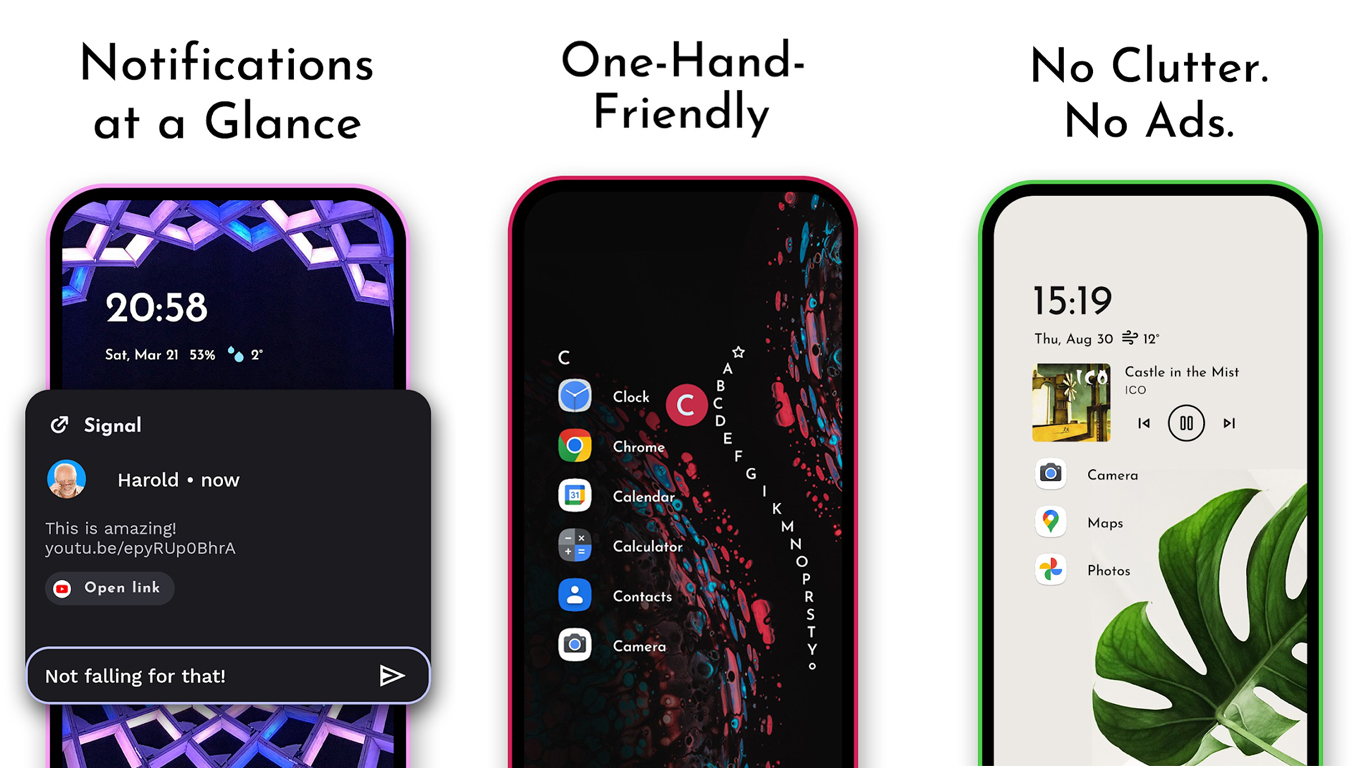




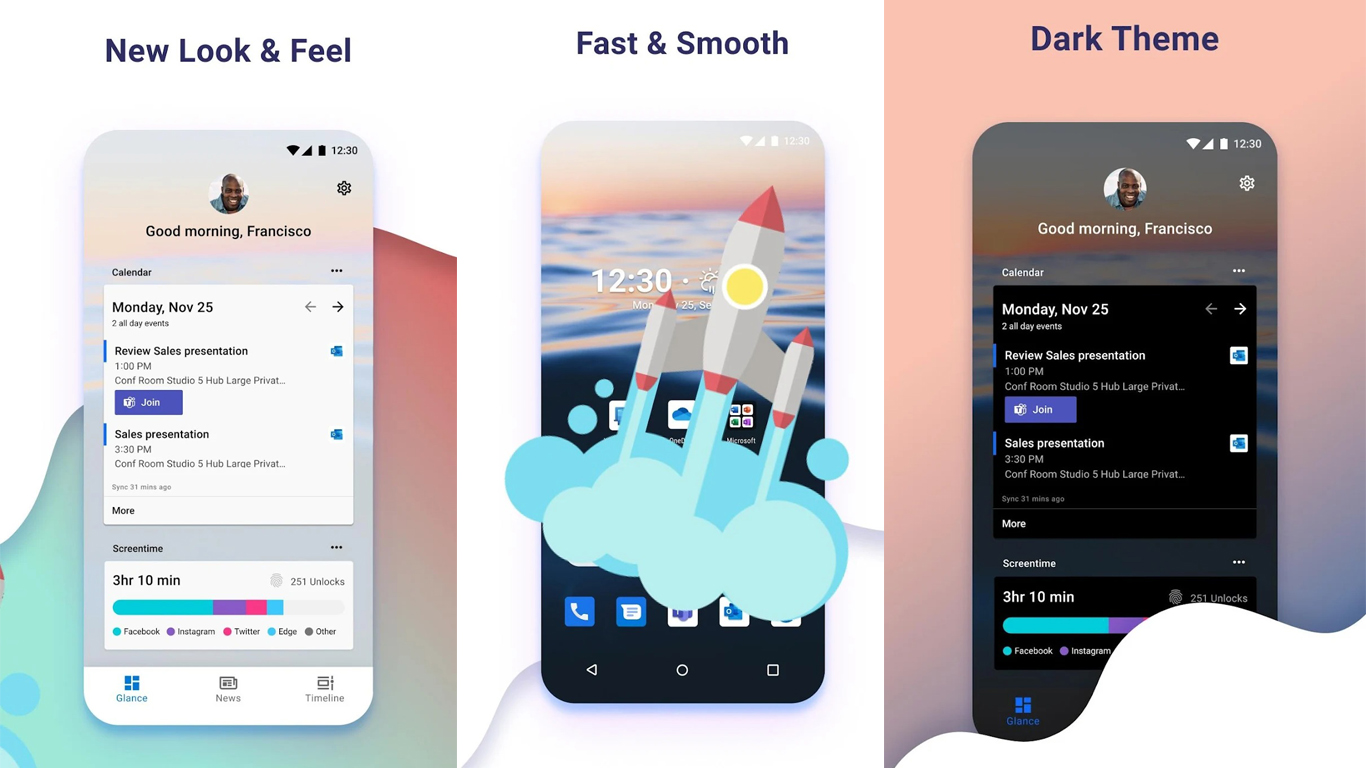
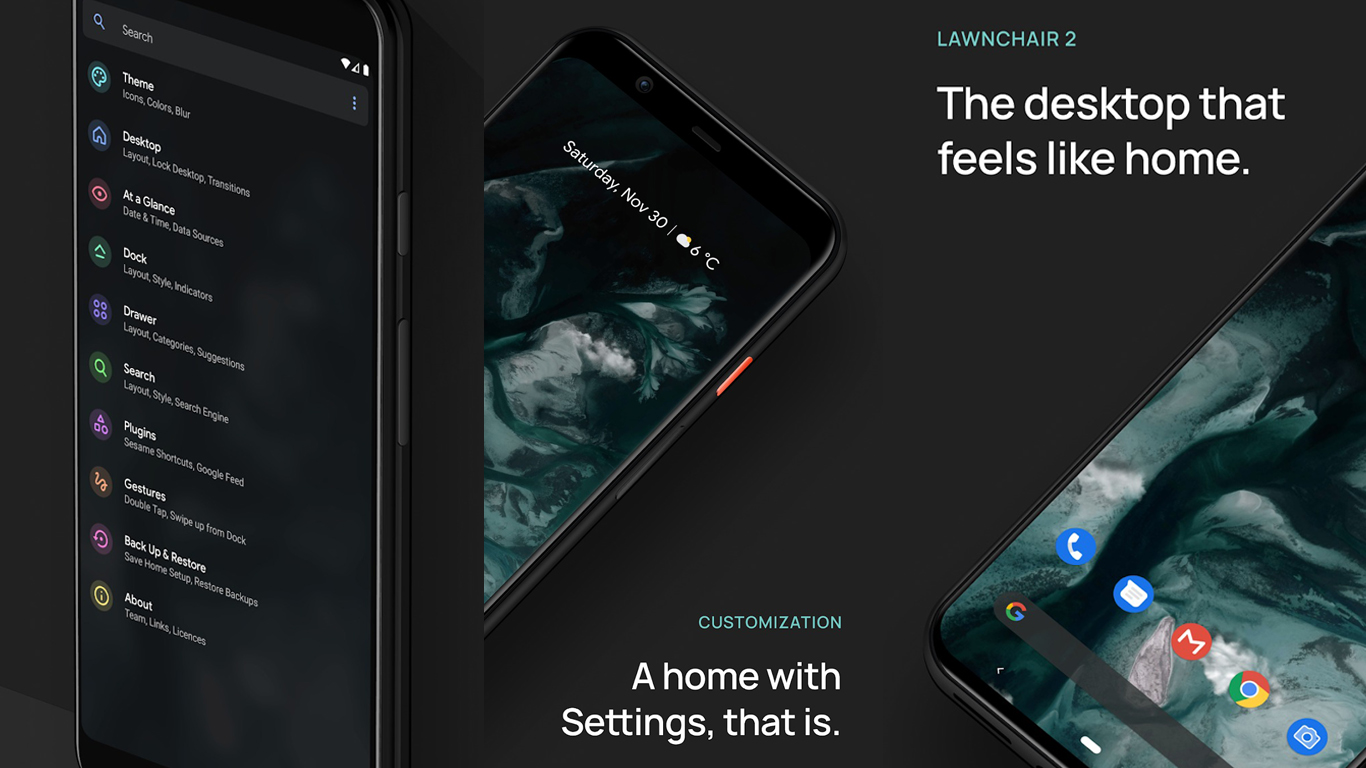




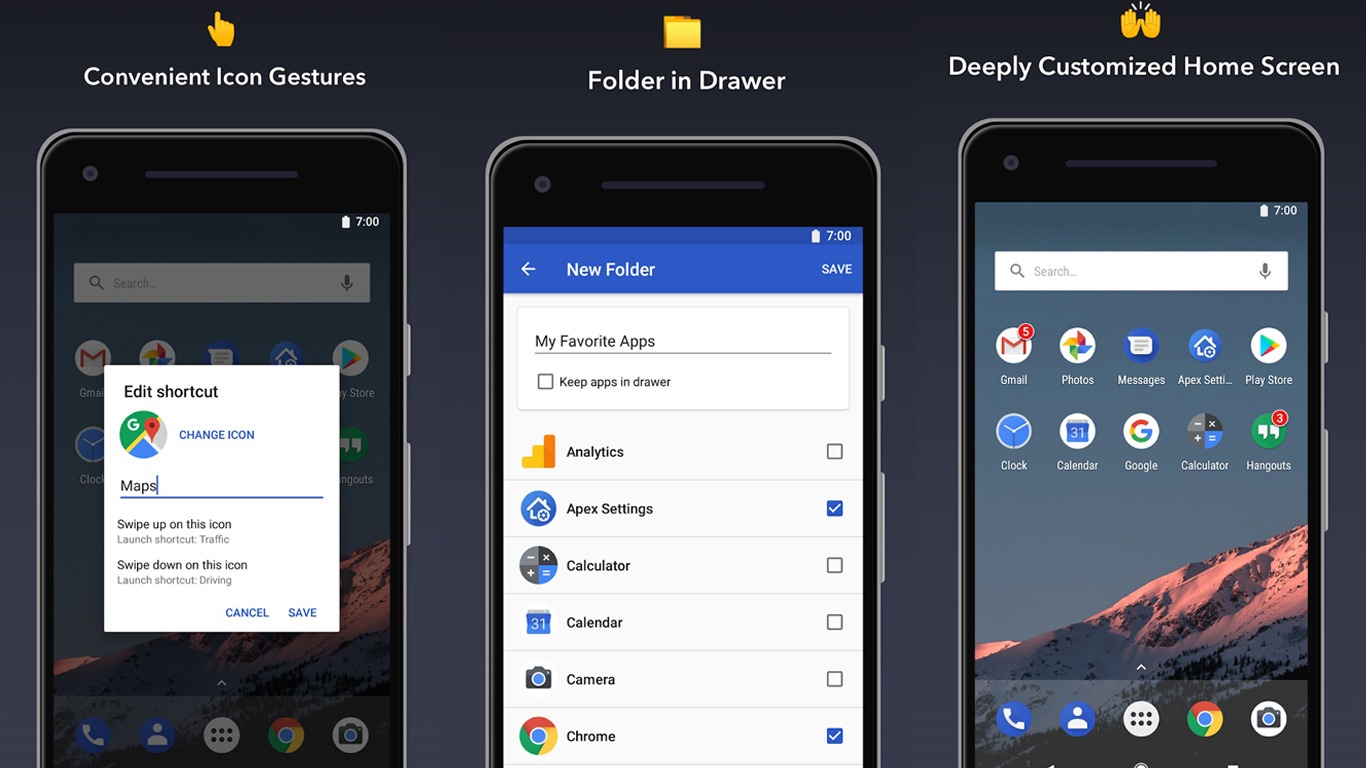
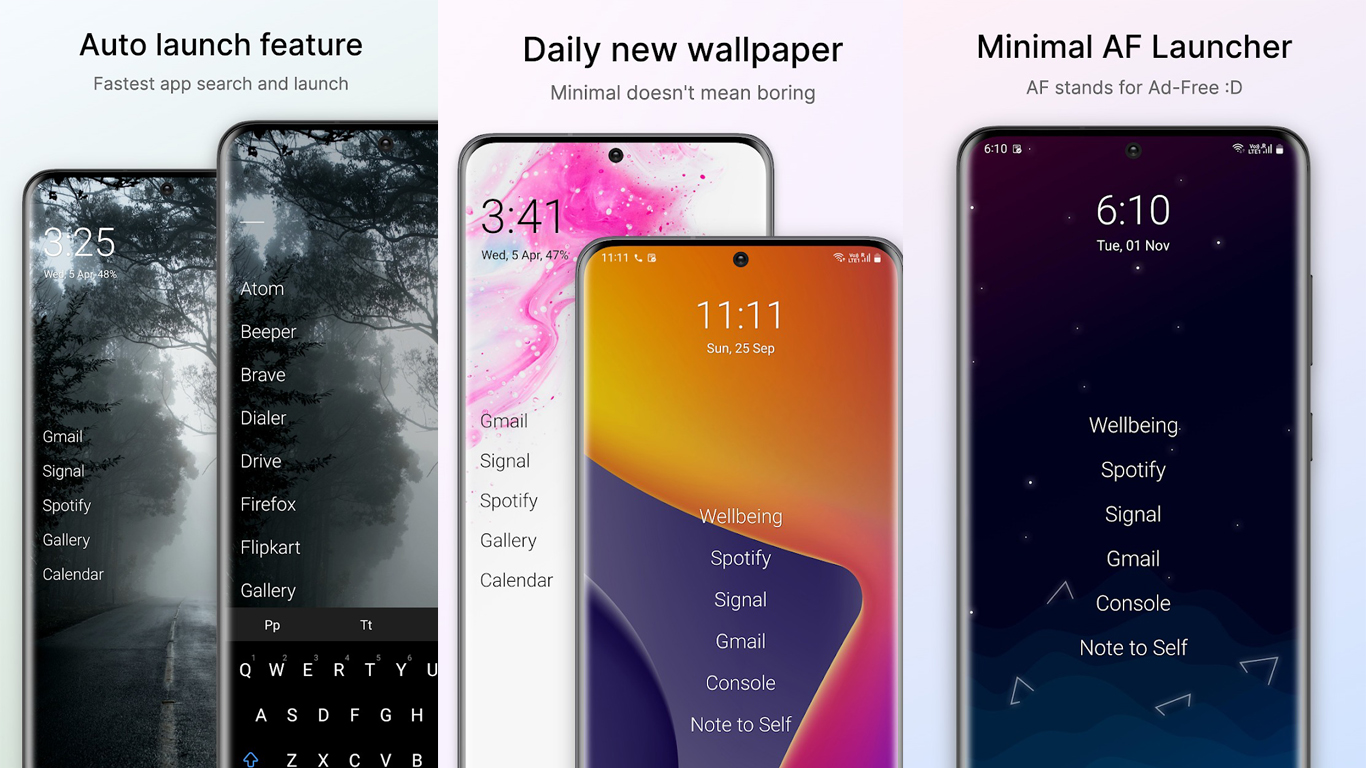
COMMENTS