Looking for the best chrome extensions to improve your browsing experience? Check out our top picks for 2023 & take your productivity to next level.
In today's digital landscape, Google Chrome has cemented its position as one of the most widely used web browsers across various platforms. Whether you're browsing on Android smartphones, Chromebooks, or Windows computers, Chrome's popularity stems from its seamless data synchronization and support for Chrome extensions, even if you opt for alternative browsers like Brave or Microsoft Edge that leverage the Chromium engine.
Chrome extensions are invaluable tools that extend the functionality of your browser, elevating your web experience beyond mere browsing. After extensive exploration across different categories, we have identified the top Chrome extensions that truly stand out and add substantial value to your productivity in 2023.
Chrome extensions are invaluable tools that extend the functionality of your browser, elevating your web experience beyond mere browsing. After extensive exploration across different categories, we have identified the top Chrome extensions that truly stand out and add substantial value to your productivity in 2023.
The best part is, these extensions are compatible with any Chromium-based browser and platform.
1. Awesome Screenshot and Screen Recorder
The Awesome Screenshot and Screen Recorder extension revolutionizes how you capture visual content within Chrome itself. It allows for customized screenshots, enabling you to capture specific portions of web pages or even scroll through an entire webpage to create a comprehensive screenshot.Additionally, the built-in screen recorder is perfect for creating tutorials or assisting others by capturing Chrome window or tab activities along with webcam footage. This extension is a must-have for all users.
In conclusion, the year 2023 brings a host of exceptional Chrome extensions that can significantly enhance your productivity. From streamlining screenshots and dark mode implementation to password security, writing assistance, captcha resolution, task management, efficient tab handling, and combating procrastination, these ten must-have extensions cover a wide range of essential features.
2. Dark Reader
While many smartphones offer built-in dark modes for comfortable nighttime viewing, numerous websites lack this feature, and Chrome does not enforce dark mode by default. Dark Reader resolves this issue by enabling dark mode on every website you visit. By reducing strain on your eyes, particularly during nocturnal browsing sessions on OLED displays, Dark Reader improves both your comfort and battery life.3. Save Image as Type
Save Image as Type simplifies the process of downloading and saving images from the web. Some websites host images in less common formats, such as WebP, which may not be easily accessible or editable on certain devices.This extension adds an option to the contextual menu, allowing you to save images in your preferred format directly, eliminating the need for additional conversion steps.
4. LastPass: Free Password Manager
Beyond the native ChromeOS password manager, LastPass stands as an award-winning password management solution. It provides secure password storage, a Security Dashboard to identify weak or reused passwords, and dark web monitoring to alert you if your information is compromised. Additionally, LastPass generates robust passwords to fortify your digital security.5. Grammarly: Grammar Checker and Writing App
If you often find yourself making typos or grammar mistakes while typing, Grammarly is a game-changer. This real-time grammar and spell-checking extension offers suggestions to enhance your spelling, grammar, and writing clarity.By ensuring error-free and polished text across websites' text boxes, Grammarly boosts your writing confidence.
6. Buster: Captcha Solver for Humans
Say goodbye to the tedious task of solving captchas with Buster. Many websites frequently prompt users to complete captchas, which can be monotonous and occasionally perplexing. Buster comes to the rescue by automatically solving captchas with a single click.The extension adds an icon to the captcha window, providing seamless captcha resolution within seconds.
7. Todoist
Todoist is an exceptional task management service, and its Chrome extension offers a host of features without requiring additional app installations. With a single click on the extension icon, you gain access to all your tasks in a convenient window.By inputting your pending work tasks and effortlessly ticking them off upon completion, Todoist empowers you to organize and accomplish your goals efficiently.
8. Microsoft Autofill
Microsoft Autofill is a Chrome extension designed for Windows, macOS, and Linux users. It allows you to store and synchronize passwords across different devices, even if you primarily use Microsoft Edge but occasionally switch to Google Chrome.By leveraging your Microsoft Account, this extension securely stores and auto-fills your passwords and payment information with a simple click.
9. OneTab
If you frequently find yourself drowning in a sea of open tabs, OneTab is the solution. This Google Chrome extension condenses all your open tabs into a single new tab page, neatly organizing them into a convenient list.With quick access to your essential links just a click away, OneTab saves up to 95% of browser memory, declutters your desktop, and enhances your productivity.
10. StayFocusd - Block Distracting Websites
For those struggling with procrastination, StayFocused is a popular productivity extension that lives up to its name. By setting limits on the time spent on specific websites, StayFocused empowers you to overcome distractions on both desktop and mobile platforms.Define your time-wasting websites, allocate your desired daily usage limit, and watch as the extension blocks access once you reach the designated threshold.
In conclusion, the year 2023 brings a host of exceptional Chrome extensions that can significantly enhance your productivity. From streamlining screenshots and dark mode implementation to password security, writing assistance, captcha resolution, task management, efficient tab handling, and combating procrastination, these ten must-have extensions cover a wide range of essential features.
By leveraging these powerful tools, you can supercharge your browsing experience and boost your productivity to new heights.







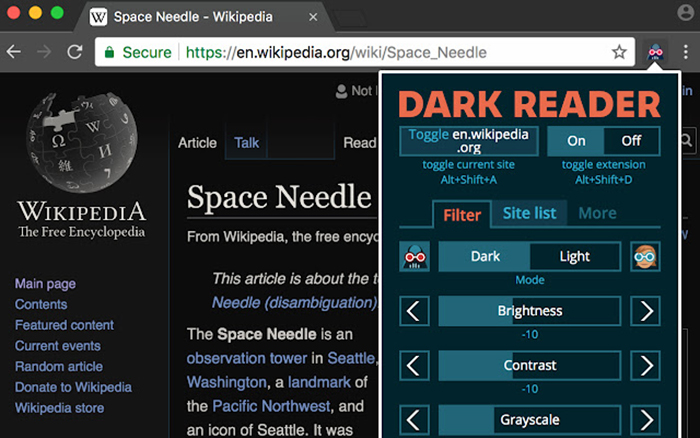



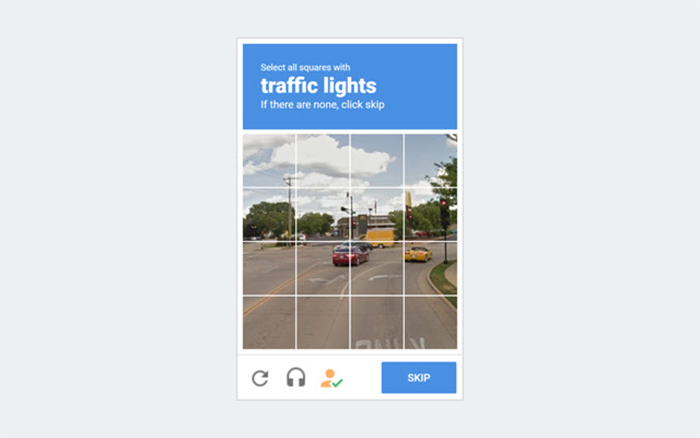




COMMENTS